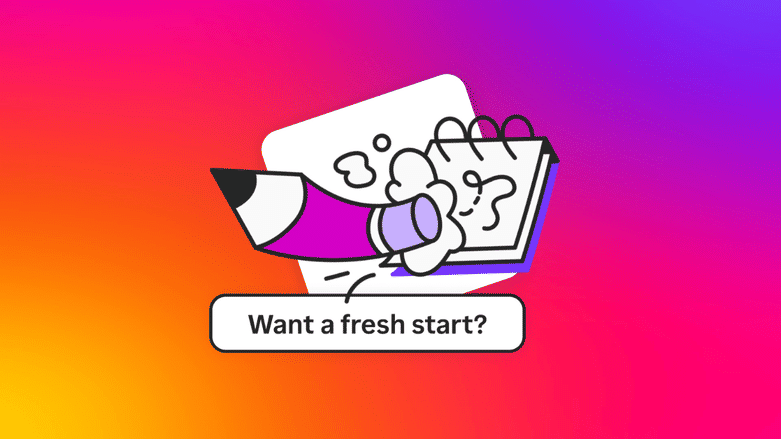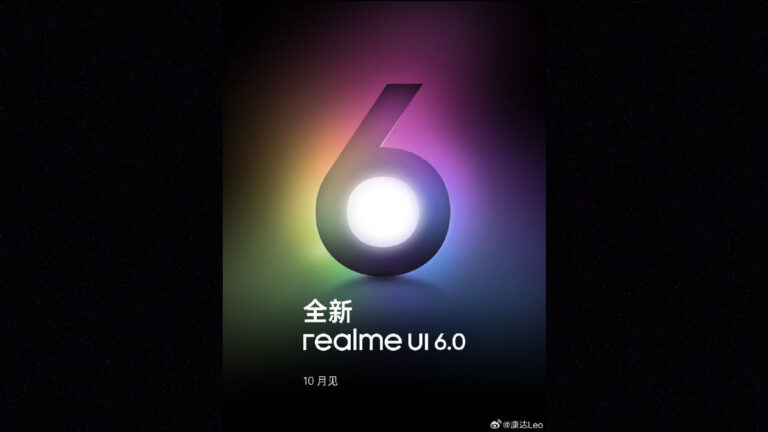Reset your Instagram algorithm with the new Reset Suggested Content feature: here’s how it works | Tech Tips

Instagram algorithm learns your likes and usage patterns to recommend content that it thinks you may like. However, if you have been a long-time Instagram user, your likes and preferences may have changed and what the algorithm shows you may come across as inappropriate, spammy or irrelevant. So, if you want to rest the Instagram recommendation algorithm, soon Instagram will have an option to do that.
What is Reset Suggested Content on Instagram
- Instagram Reset Suggested Content feature lets Instagram users (especially teen accounts) “shape their Instagram experience, so it can continue to reflect their passions and interests as they evolve“.
- The Reset option will erase the Instagram algorithm for Explore, Feed, and Reels.
- The resets can’t be undone which means once you reset, you will no longer get the same recommendations as before.
How Instagram Reset Suggested Content works
- Once you reset the algorithm, you’ll have to retrain the recommendation engine by liking, commenting, reacting and sharing posts on the platform. Even the Explore page will be reset. So, based on what you search, that page’s content will be updated.
- The more you use the app, the more your recommendations in the Feed, Explore page, and Reels will be tuned to your liking.
- The Reset option doesn’t delete your data on Instagram. It only tells the algorithm to rebuild the profile. As for your data with Instagram, the company says it will use the same for personalising your experience in other ways and for other purposes mentioned in its privacy policy.
- You also get the option to manage people and ad topics you follow.

Where to find the Reset Suggested Content on Instagram
At the time of writing, the feature isn’t available. In the press release, Meta says the Reset Suggested Content feature will arrive to global users soon. It hasn’t given an exact date or timeline.
However, we know the feature will be present in the Content Preferences settings menu on Instagram.
Step 1: Open Instagram
Step 2: Go to Instagram Profile.
Step 3: Tap the three-dash button to open the Instagram settings.
Step 4: Scroll the list of options and tap Content Preferences.
Step 5: Towards the bottom, you’ll find the Reset Suggested Content option. Tap it.
Step 6: You’ll get a warning of sorts that tells you what we have explained above. Read and press Next.
Step 7: Remove people and ad topics you don’t want/like anymore.
Step 8: Finally tap the Reset Suggested Content.
The post Reset your Instagram algorithm with the new Reset Suggested Content feature: here’s how it works first appeared on 91mobiles.com.