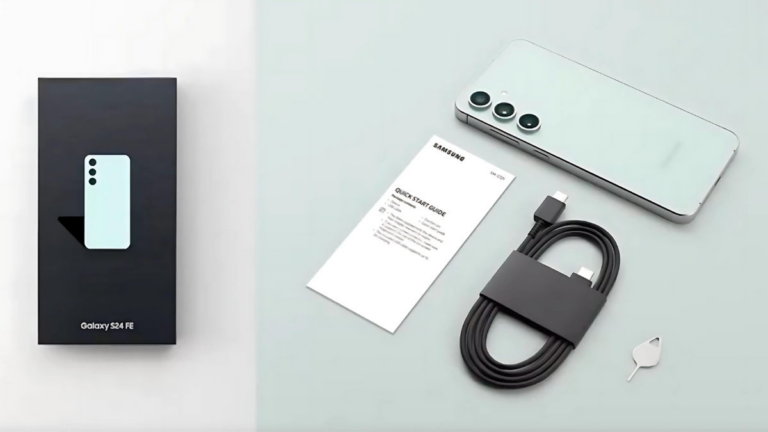OnePlus 10T receives Android 13-based OxygenOS update
HIGHLIGHTS
- OnePlus 10T is finally receiving the Android 13-based OxygenOS update.
- This is the phone’s first of the three promised major OS upgrades.
- The update is available in India, Europe, North America and the rest of the world.
OnePlus 10T is finally receiving the Android 13 OS stable update, four months after the launch of the phone. The update is available in India, Europe, North America and the rest of the world. This comes months after the Open Beta program for the device kicked off in October. OnePlus has posted details about the update on the forum as well as resources for users who wish to roll back to OxygenOS 12 if they are not satisfied with the OxygenOS 13 skin.
This is the phone’s first of the three promised major OS upgrades. Besides this, the phone will receive a total of four years of bi-monthly security updates. To recall, OnePlus recently announced that its future flagship-tier devices will get four OS upgrades and five years of security patches.
OnePlus 10T OxygenOS 13 update
OxygenOS 13 bring a new Aquamorphic design for enhanced visual comfort and the same philosophy will be applied to animations to make them natural and vivid. The update adds a shadow-Reflective Clock, with shadow simulating the orientation of the sun and moon. It adds a Home screen world clock widget to show the time in different time zones.
There is a new Quantum Animation Engine 4.0, with a new behaviour recognition feature that can recognise complex gestures and offers optimised interactions. The update optimises UI layers for a clearer and neater visual experience. This applies real-world physical motions to animations to make them look more natural and intuitive. OxygenOS 13 optimises fonts for better readability.
The update adds large folders to the Home screen, a new type of Always-On Display that shows live information about music, ride-hailing, and food delivery, and adds media playback controls and optimises the Quick Settings experience. Users can add Sidebar Toolbox and optimises Bitmoji to offer more Always-On Display animations. There is a new auto-pixelation feature for chat screenshots, Eye comfort in Kid Space, and upgrades to HyperBoost GPA 4.0 to stabilise the frame rate and balance the performance and power consumption in key scenarios.