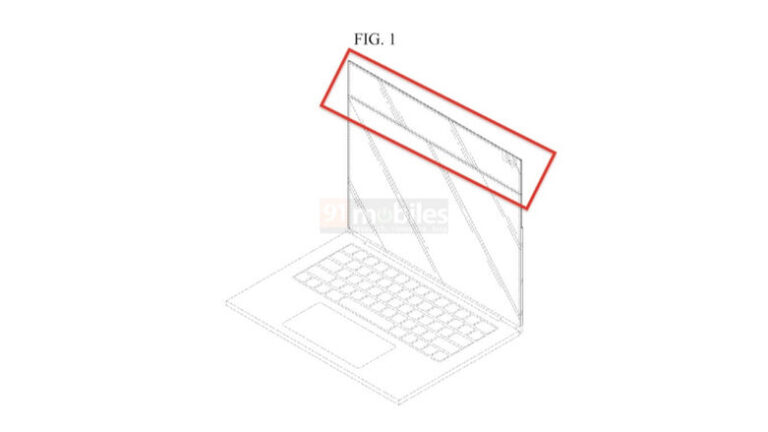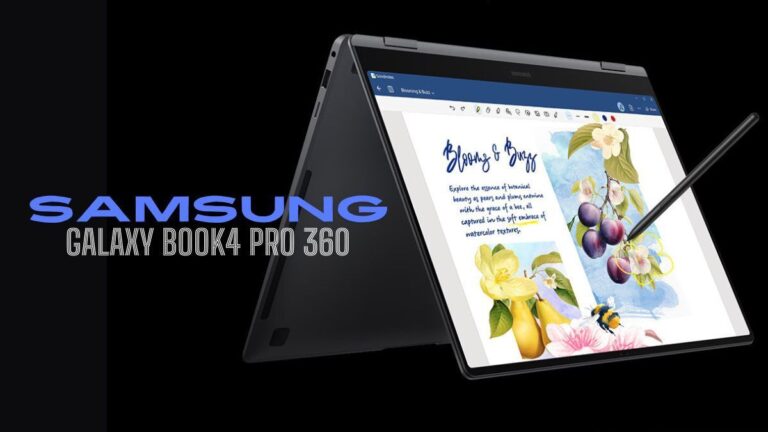Gemini Live now available for free on Android: how to use it | Tech Tips

Google introduced Gemini Live, Google’s AI-powered assistant, at the I/O 2024 conference in May. It was rolled out later for Gemini Advanced users but you had to pay for it. Google has now made Gemini Live available for free to all Android users. Although similar to Google Assistant, Gemini Live is more updated and has a natural conversational tone.
How to use Gemini Live on Android
- Google announced earlier this month that Gemini Live will be available for free and it has now started rolling out.
- You’ll need the Gemini app from the Play Store to use the new feature. Do note that Gemini isn’t available for iPhone users.
- Once you download the app, you’ll see the Gemini Live icon on the bottom right of the app. Tap on it to start a conversation with Gemini.
- You can even pause the conversation and continue it to not break the flow. Once you’re done, press the end button and you’ll go back to the home screen.
- Gemini doesn’t show a transcript of your conversation but you can find recent queries on the home screen.

Google lets you change Gemini’s voice from 10 different options. These are all American accents except for one British accent. However, you might not get the option to change the AI’s voice immediately. There’s a workaround for that. You’ll have to set the language to English (US) from the Gemini Settings app. Once this is changed, you’ll get the option to change the voice.
Gemini Live is rolling out globally for Android phones and it has been for the past two weeks. Google seems to be rolling it out gradually so it might take some time to reach everyone. It looks like even older devices are getting access to Gemini Live, according to posts on X by users.
The post Gemini Live now available for free on Android: how to use it first appeared on 91mobiles.com.