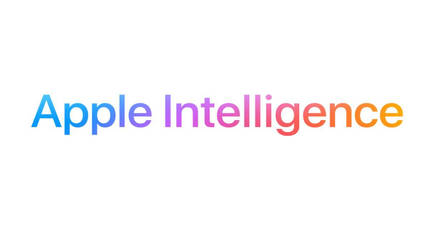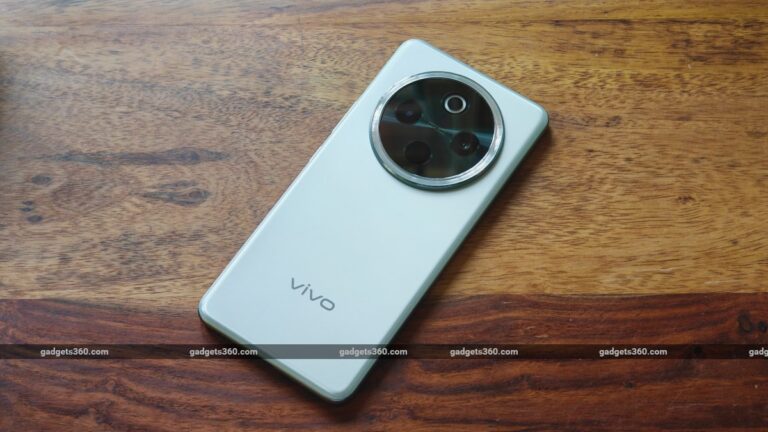iOS 18 calculator app secretly lets you convert currency with ease: here’s how to do it | Tech Tips

iOS 18 was released in India with many new features, including call recording, Game Mode, an updated Messages app and more. While these features were officially announced, details about a hidden iOS 18 calculator app feature have appeared online, which lets users convert currency effortlessly. Here’s more about this hidden feature.
Convert currency via iOS 18 calculator app: how to do it
- With the release of iOS 18, users can easily convert currency using the calculator app.
- To access this feature, users must open the calculator app and tap the calculator icon in the bottom left corner to activate the Convert button.

- For example, users who want to find out how many rupees correspond to 3,000 USD will have to tap the up and down arrow icon above the faint line on the display, which will bring up a list of foreign currencies.
- Next, users will then have to select the USD from the list. Then, tap the up and down arrow icon below the faint line to choose the rupees as the target currency.
- Following this, the calculator app will then provide the conversion amount.
It is worth mentioning that the Messages app also allows users to do math and convert currency easily. Notably, the new system-wide Math Notes functionality in the latest operating system integrates into Messages, which lets users solve equations and convert currency.

Those who want to use Math Notes in Messages can type an equation followed by an equals sign, and the system will calculate the result instantly. On the other hand, users will have to double-tap the amount for foreign currency conversions to see the conversion in their desired currency in the popup menu.
The post iOS 18 calculator app secretly lets you convert currency with ease: here’s how to do it first appeared on 91mobiles.com.